Yamaha Clavinova CLP-430 MIDI Reference Guide
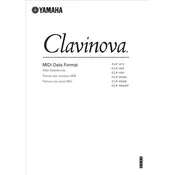
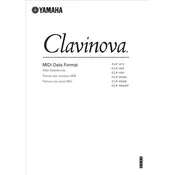
To perform a factory reset on the Yamaha Clavinova CLP-430, turn off the piano, then hold down the C7 key (the highest note) while turning the power back on. This will reset the piano to its original factory settings.
Use a soft, lint-free cloth slightly dampened with mild soapy water to clean the keys. Avoid using any chemical cleaners or excessive moisture. Gently wipe each key and dry immediately with a dry cloth.
To adjust touch sensitivity, press the [FUNCTION] button, use the [TEMPO/FUNCTION] buttons to navigate to "Touch Sensitivity," and select your desired setting using the [-/NO] or [+/YES] buttons.
First, ensure that the power cord is securely connected and the piano is turned on. If the issue persists, check for any debris under the keys. If necessary, consult a professional technician for further inspection.
Yes, you can connect the Clavinova CLP-430 to a computer using a USB-MIDI interface. This allows you to use music software for recording or to enhance your playing experience.
Press the [TRANSPOSE] button, then use the [-/NO] or [+/YES] buttons to select the desired transposition value. This feature allows you to shift the pitch of the piano in semitone increments.
Regular maintenance includes dusting the keyboard with a soft cloth, avoiding exposure to extreme temperatures, and occasionally checking for firmware updates. Annual professional servicing is recommended for optimal performance.
Ensure the volume is turned up, headphones are unplugged, and the speakers are not muted. If issues persist, check for any loose cables or connections, and consider resetting the piano to factory settings.
Press the [REC] button to enter record standby mode, choose a track with the [TRACK 1] or [TRACK 2] button, and start playing. Press [STOP] to finish recording. Playback can be initiated with the [PLAY] button.
Yes, the Clavinova CLP-430 has a headphone jack located on the front left underside of the piano. Plugging in headphones will mute the speakers, allowing for private practice sessions.