Yamaha Arius YDP-V240 Data List
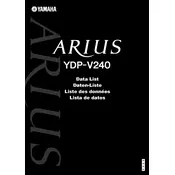
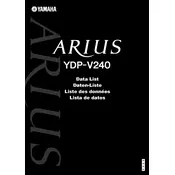
To connect headphones to the Yamaha Arius YDP-V240, locate the headphone jack on the underside of the keyboard, typically labeled as 'PHONES'. Insert your headphone plug into one of the provided jacks.
If the keys are not producing sound, ensure that the power is on and the volume is turned up. Check the headphone jack to ensure no headphones are connected, and verify that all cables are correctly plugged in.
To transpose the pitch, press the 'Function' button and use the '+' or '-' buttons to adjust the pitch in semitone steps. Refer to the owner's manual for detailed instructions.
Yes, the Yamaha Arius YDP-V240 has a built-in recording feature. To record, press the 'Record' button, play your performance, and then press 'Stop' when done. You can store your recordings in the internal memory.
Regular cleaning of the keys and exterior is recommended to maintain the piano's appearance and function. Additionally, periodic checks to ensure all connections and cables are secure can prevent potential issues.
To clean the keys, use a soft, damp cloth. Avoid using any harsh chemicals or excessive moisture. Gently wipe the keys and dry them with a clean, dry cloth.
First, ensure that the power cable is securely connected to both the piano and the power outlet. Check if the outlet is working by plugging in another device. If the problem persists, consult the user manual or contact Yamaha support.
Yes, you can change the touch sensitivity by pressing the 'Function' button and selecting the 'Touch Sensitivity' option. Adjust to your preferred setting using the '+' or '-' buttons.
To reset to factory settings, turn off the piano, then press and hold the highest key while turning the power back on. Release the key once the power is on. This will restore all factory settings.
When moving the piano, it is important to disconnect all cables and secure the keyboard lid. If possible, use original packaging for added protection. Avoid lifting the piano by its legs or music stand.