Yamaha Arius YDP-145 MIDI Reference Guide
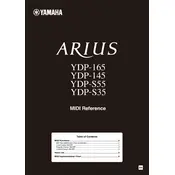
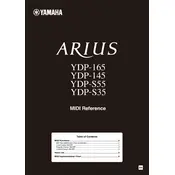
To connect headphones to the Yamaha Arius YDP-145, plug the headphones into the headphone jack located on the left underside of the piano keyboard. The piano supports two sets of headphones, allowing for private practice sessions.
To clean the keys of the Yamaha Arius YDP-145, gently wipe them with a soft, damp cloth. Avoid using any chemical cleaners or abrasive materials that might damage the keys. Regular dusting will help maintain their appearance.
To adjust the touch sensitivity, hold down the "Function" button and press one of the keys labeled "Soft," "Medium," or "Hard" to set the desired touch response. Release the "Function" button to save the setting.
If there is no sound, check that the volume is turned up, the headphones are unplugged, and the power is on. Ensure that all connections are secure and that the piano is not in "Demo" mode.
To record a performance, press the "Record" button, then select the desired track. Play your piece, and press "Stop" when finished. To play back, press the "Play" button.
If keys are unresponsive, try restarting the piano. If the problem persists, ensure there are no foreign objects obstructing the keys and check for firmware updates or contact Yamaha support.
Yes, you can connect the Yamaha Arius YDP-145 to a computer using a USB cable. This allows for MIDI communication with music software for recording and composing.
To transpose, hold the "Function" button and press the key corresponding to the number of semitones you wish to transpose up or down. Release the "Function" button to apply the change.
Regular dusting and cleaning, keeping the piano in a stable environment, and avoiding extreme humidity and temperature changes will ensure optimal performance. Periodic inspections by a professional are also recommended.
To reset the Yamaha Arius YDP-145 to factory settings, turn off the piano, then hold down the highest white key while turning the power back on. This will restore the default settings.