Yamaha Arius YDP-140 Data List
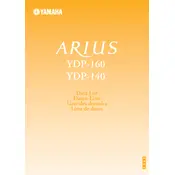
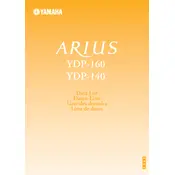
To connect headphones, plug them into the headphone jack located on the left underside of the keyboard. This will automatically mute the piano's speakers for private practice.
First, ensure that the volume is not turned down or muted. Check if the keyboard is in a mode that limits sound production, such as a split or layered mode. If the problem persists, consult the user manual for troubleshooting or contact Yamaha support.
Press the "REC" button to enter record standby mode, then start playing to begin recording. To playback, press the "PLAY" button. Refer to the manual for detailed instructions on recording features.
To reset the YDP-140 to its factory settings, turn off the piano, then hold down the highest key while turning the piano back on. Keep the key pressed until the instrument is fully powered up.
Delayed response could be due to a power supply issue. Ensure the power adapter is properly connected and not defective. If the problem continues, it might be a technical fault requiring professional servicing.
To adjust touch sensitivity, enter function mode and select the touch sensitivity setting. You can choose between Soft, Medium, and Hard settings to suit your playing style.
Use a soft, dry cloth to clean the keyboard. Avoid using water or chemical cleaners. Regularly dust the exterior and cover the keyboard when not in use to prevent dust accumulation.
To transpose, press and hold the "TRANSPOSE" button, then use the "+" or "-" buttons to raise or lower the pitch in semitone steps. Release the "TRANSPOSE" button to set the desired transposition.
Yes, the Yamaha Arius YDP-140 comes with a built-in sustain pedal as part of the pedal unit, which includes soft and sostenuto pedals as well.
Check if the power adapter is securely connected and the outlet is functioning. Ensure the power switch is in the "ON" position. If it still does not turn on, there may be an internal issue requiring servicing by a qualified technician.