Yamaha Arius YDP-105 MIDI Reference Guide
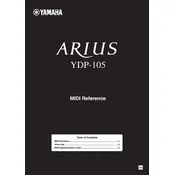
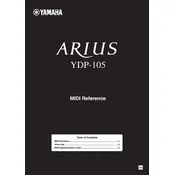
To adjust the volume, use the volume slider located on the left side of the control panel. Slide it to the right to increase the volume or to the left to decrease it.
First, check if the volume is turned up. If the volume is adequate, ensure that the piano is not in 'Demo' mode. If the problem persists, try resetting the piano by turning it off and then on again.
To connect the piano to a computer, use a USB to Host cable. Install the necessary Yamaha USB-MIDI driver on your computer, then connect the cable from the USB port on the piano to the USB port on your computer.
Yes, you can use headphones for private practice. Simply plug your headphones into the headphone jack located on the bottom left of the keyboard.
Regularly dust the keyboard and control panel with a soft, dry cloth. Avoid using cleaning solvents or wet cloths. Keep the piano in a stable environment away from direct sunlight and extreme temperatures.
To transpose the keys, press and hold the 'Function' button, then press the 'Transpose' key. Use the 'Up' and 'Down' keys to adjust the transposition. Release the 'Function' button to set the transposition.
Press the 'Record' button and select a track. Once ready, press the 'Start/Stop' button to begin recording your performance. Press 'Start/Stop' again to end recording.
Ensure that the pedal cable is securely connected. If the issue persists, try resetting the piano. If the problem continues, consult the user manual for further troubleshooting steps or contact Yamaha support.
Yes, you can adjust the touch sensitivity. Press and hold the 'Function' button, then press the 'Touch' key. Use the 'Up' and 'Down' keys to select the desired sensitivity level. Release the 'Function' button to apply the setting.
To restore factory settings, turn off the piano. Then, hold down the highest key while turning the piano back on. This will reset the instrument to its original factory settings.