Xerox Asset DB Architect Ver.4.8.1 User Manual
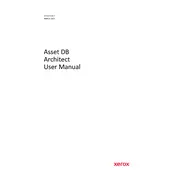
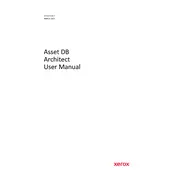
To install Xerox Asset DB Architect Ver.4.8.1, download the installer from the Xerox support website, run the executable file, and follow the on-screen instructions. Ensure that your system meets the minimum requirements before installation.
The system requirements include a Windows OS (Windows 10 or later), at least 4GB of RAM, and 500MB of free disk space. A compatible database such as SQL Server is also required.
First, check your network connection and ensure the database server is online. Verify database credentials and configuration settings within the software. Consult the log files for any specific error messages.
Yes, you can import existing asset data using the import feature. Supported formats include CSV and XML. Refer to the user manual for detailed steps on performing the import.
To perform a backup, navigate to the Backup section within the software and follow the prompts to create a backup file. It is recommended to schedule regular backups to prevent data loss.
If the software crashes, update to the latest version if available, ensure your system meets the hardware requirements, and check for conflicting software. Review the crash reports for specific error details.
To customize reports, access the report customization tool within the software. You can adjust fields, apply filters, and format the layout to meet your specific requirements.
Yes, integration is possible using the provided API. Refer to the API documentation for guidance on connecting to third-party applications and services.
To update the software, check for updates within the application or visit the Xerox support website. Download and apply the update following the provided instructions.
Regular maintenance tasks include database optimization, software updates, and performing backups. It's also important to review system logs for any issues that may need attention.