West Bend L5969 78500 Instruction Manual
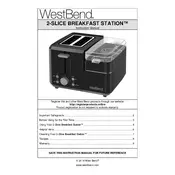
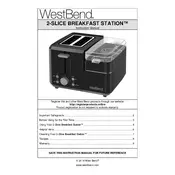
To clean the toaster, unplug it and let it cool completely. Remove the crumb tray and empty it. Wipe the exterior with a damp cloth and use a soft brush to clean the interior, avoiding any heating elements.
Ensure the toaster is plugged in and the power outlet is working. Check for any visible damage to the cord. If the problem persists, contact West Bend customer service for further assistance.
Yes, you can toast frozen bread. Use the toaster's defrost setting to ensure even toasting. Adjust the browning control for your desired toast level.
If one side is not toasting, the heating element on that side may be malfunctioning. Try unplugging and replugging the toaster. If the problem continues, it may require professional repair.
Adjust the browning control to a lower setting. Keep an eye on the toast as it browns and use the cancel button to stop toasting early if necessary.
Store the toaster in a dry, cool place. Ensure it is unplugged and the crumb tray is emptied and clean. Cover it with a toaster cover to protect it from dust.
Place the bagel in the slot with the cut side facing inward. Select the bagel setting, which will toast the cut side more than the outer side for best results.
Yes, a slight smell is normal during initial uses as manufacturing residues burn off. The smell should dissipate after a few cycles.
Yes, you can reheat pastries using the reheat setting to warm them without burning. Monitor closely to achieve the desired warmth.
If toast doesn't pop up, unplug the toaster and allow it to cool. Check if the lever is stuck. If the issue persists, it may need professional servicing.