West Bend L4972 41042 Instruction Manual
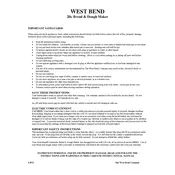
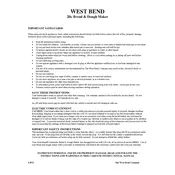
To clean the breadmaker, unplug the unit and allow it to cool. Remove the bread pan and kneading blade. Use a soft, damp cloth to wipe the interior and exterior surfaces. Wash the bread pan and kneading blade in warm, soapy water and dry thoroughly.
Ensure that you are using fresh yeast and that it is not expired. Check that the water temperature is between 75°F and 85°F. Avoid direct contact between yeast and salt. Also, verify that you are using the correct amount of ingredients.
Yes, you can use gluten-free flour. Select the gluten-free setting on the breadmaker, as it adjusts the kneading and baking time for gluten-free ingredients.
Ensure the pan and blade are clean and dry before use. Lightly grease the bread pan with oil or use a non-stick spray before adding ingredients.
Check if the breadmaker is plugged in securely and that the outlet is working. Inspect the power cord for any visible damage. If the problem persists, consult the user manual or contact customer support.
Ensure the breadmaker is placed on a stable, level surface. Check that the bread pan is seated correctly. If the noise continues, consider using a sound-absorbing mat under the breadmaker.
Regularly clean the breadmaker after each use. Periodically check the kneading blade and bread pan for signs of wear and replace if necessary. Store the unit in a dry place when not in use.
Make sure the ingredients are evenly distributed in the pan. Use room temperature ingredients. Avoid opening the lid during the baking process as it can affect the baking cycle.
Adjust the crust control setting on the breadmaker. If the crust is too dark, choose a lighter setting. If too light, select a darker setting.
Yes, you can use the dough setting to prepare dough for pizza, rolls, and other recipes. Once the cycle is complete, remove the dough, shape it as desired, and bake in a conventional oven.