West Bend L4960 41049Z Instruction Manual
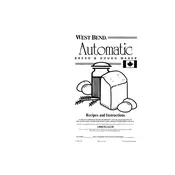
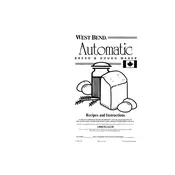
To clean your breadmaker, unplug it and allow it to cool. Remove the bread pan and kneading blade, and wash them with warm soapy water. Wipe the interior and exterior with a damp cloth. Avoid using abrasive cleaners.
Ensure the breadmaker is plugged in and the outlet is working. Check the lid and make sure it is properly closed. Also, verify that the program has been selected and the start button has been pressed.
To prevent sticking, make sure the kneading blade is properly attached and the pan is correctly positioned. You can also lightly grease the pan with butter or oil before adding ingredients.
Ensure that you are using the correct settings for the type and size of bread you are making. Check the recipe for accuracy. If problems persist, consider using a longer baking cycle.
Store the breadmaker in a cool, dry place. Ensure it is clean and dry before storage. Keep the cord wrapped neatly and ensure the lid is closed to prevent dust accumulation.
Use bread flour for the best results, as it has higher gluten content. All-purpose flour can also be used, but may result in a denser loaf. Always follow the recipe for specific flour types.
Check if the kneading blade is properly attached and free of obstructions. Ensure the bread pan is correctly inserted. If the issue persists, the motor may need servicing.
Yes, the breadmaker can be used to make gluten-free bread. Use a gluten-free bread recipe and ensure that all ingredients are gluten-free certified.
Regularly clean the bread pan and kneading blade after each use. Periodically check the power cord for any damage and ensure all parts are functioning correctly. Refer to the user manual for detailed maintenance instructions.
Most breadmakers have a beep signal during the kneading cycle to indicate when to add nuts or fruits. Add them at this time to ensure they are evenly distributed without being crushed.