West Bend L5083 41052 Instruction Manual
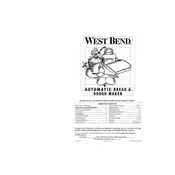
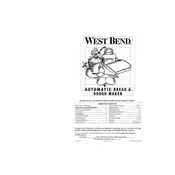
To start a basic bread cycle, first add the ingredients in the order specified in the recipe, typically liquids first, then dry ingredients, placing yeast last. Select the 'Basic' cycle on the control panel and press 'Start'.
Ensure the breadmaker is plugged in and the outlet is functional. Check that the lid is closed properly and that the control settings are selected correctly. Refer to the user manual for specific error codes if displayed.
To prevent sticking, ensure the pan is clean and dry before adding ingredients. You can also lightly coat the pan with cooking spray or oil before adding ingredients.
Regular maintenance includes cleaning the bread pan and kneading blade after each use, wiping down the interior and exterior with a damp cloth, and regularly checking the power cord for damage.
Poor rising can be due to expired yeast, incorrect measurements, or too much salt. Ensure yeast is fresh, measure ingredients accurately, and keep the breadmaker in a warm, non-drafty location during operation.
Remove the kneading blade from the bread pan and wash it with warm, soapy water. Use a soft brush to remove any dough residue, then rinse and dry thoroughly before reinserting.
Yes, you can use gluten-free recipes. Select the appropriate cycle, if available, or use the manual settings to adjust kneading, rising, and baking times as needed.
If your bread is dense, try reducing the amount of flour or increasing the amount of yeast. Ensure that the ingredients are at room temperature and follow the recipe measurements closely.
Yes, it is generally safe to leave the breadmaker unattended. However, it is recommended to check on it occasionally to ensure it is operating correctly and there are no unexpected issues.
To stop the breadmaker mid-cycle, press and hold the 'Stop' button until the machine beeps or the display resets. Allow the machine to cool before restarting.