West Bend L5850 72400CF Instruction Manual
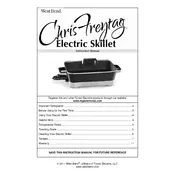
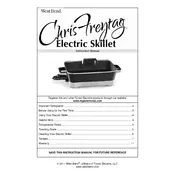
To clean the skillet, first unplug it and allow it to cool completely. Then, remove the temperature control knob and immerse the skillet in warm, soapy water. Use a non-abrasive sponge to clean the surface. Rinse thoroughly and dry before storing.
Ensure that the temperature control is properly connected to the skillet and plugged into a working outlet. Check the power cord for damage. If the problem persists, contact customer support as the thermostat may need replacement.
Preheat the skillet before adding food and consider using a small amount of oil or cooking spray. Avoid using metal utensils as they can damage the non-stick coating.
Store the skillet in a cool, dry place. Ensure the cord is neatly wrapped and that the skillet is clean and dry to prevent any damage or mold growth.
It is recommended to use wooden or silicone utensils to protect the non-stick coating from scratches and prolong the skillet's lifespan.
Use the temperature control dial on the side of the skillet to adjust the heat setting. The dial includes various temperature levels suitable for different cooking requirements.
If your skillet emits smoke, it might be due to residue from previous cooking or oil overheating. Turn off the skillet, let it cool, clean it thoroughly, and ensure you're using appropriate heat settings for your cooking method.
The skillet is not dishwasher safe. Hand washing is recommended to maintain the integrity of the non-stick surface and the electrical components.
The indicator light on the temperature control knob will turn off when the skillet reaches the set temperature, signaling that it is ready for cooking.
Insert the temperature control probe into the side of the skillet, ensuring it is securely connected. Adjust the temperature dial to your desired setting, and the probe will regulate the heat accordingly.