West Bend L5838A 74106 Instruction Manual
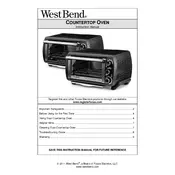
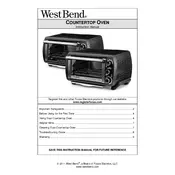
To preheat the West Bend L5838A 74106 Oven, first ensure it is plugged in and turned on. Set the desired temperature using the temperature control dial. Allow the oven to reach the set temperature, which is indicated by the preheat light turning off.
If the oven doesn't turn on, check if it is properly plugged into a working outlet. Ensure that the power switch is in the 'on' position. If it still doesn't operate, inspect the circuit breaker or fuse box and reset any tripped breakers or replace blown fuses.
To clean the interior, unplug the oven and allow it to cool completely. Use a damp cloth with mild detergent to wipe down the interior surfaces. Avoid using abrasive cleaners or scouring pads as they may damage the surfaces.
To verify the oven's temperature accuracy, you can use an oven thermometer. Place the thermometer inside the oven, set the oven to a specific temperature, and compare the thermometer reading with the set temperature after preheating.
Examine the door hinges and seals for any obstructions or damage. Clean any debris around the door edges. If the issue persists, the door or hinges might need adjustment or replacement. Consult the user manual or contact customer support for further assistance.
The crumb tray should be cleaned after every use to prevent buildup and potential fire hazards. Remove the tray, dispose of crumbs, and wash it with warm soapy water. Dry it thoroughly before reinserting.
Aluminum foil can be used to cover food or line baking trays, but it should not touch the heating elements or the oven's interior surfaces to prevent damage or fire risks. Follow the manufacturer's guidelines for safe use of foil.
Store the oven in a cool, dry place. Ensure it is unplugged and completely clean before storage. Cover it with a dust cover or cloth to protect it from dust and debris. Avoid stacking heavy items on top of it.
To replace the oven light bulb, first unplug the oven. Remove the protective cover inside the oven by unscrewing it. Carefully unscrew the old bulb and replace it with a new one of the same type and wattage. Reattach the cover and plug the oven back in.
Unusual noises could be due to loose parts or debris inside the oven. Turn off and unplug the oven, then inspect for any loose screws or foreign objects. Tighten any loose parts and remove debris. If noises persist, contact customer support.