West Bend L5829A 54100 Instruction Manual
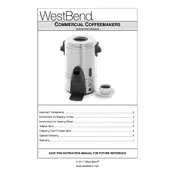
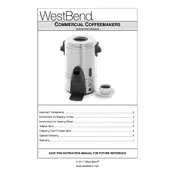
To clean the coffee maker, unplug it and allow it to cool. Remove and wash the carafe and the filter basket with warm, soapy water. Wipe the exterior with a damp cloth. For descaling, run a solution of equal parts water and vinegar through the machine, followed by two cycles of clean water.
Ensure the coffee maker is plugged in and the power switch is turned on. Check if the water reservoir is filled. Inspect the filter basket to make sure it is properly placed. If it still doesn't brew, try resetting the machine by unplugging it for a few minutes.
To prevent overflow, ensure you are not using too many coffee grounds. Use the correct size of paper filter and make sure it is properly seated in the basket. Avoid using finely ground coffee, which can clog the filter.
To set the programmable timer, press the 'Program' button until the display flashes. Use the 'Hour' and 'Minute' buttons to set the desired brewing time. Press 'Program' again to confirm the time. The indicator light will show that the timer is set.
Weak coffee can result from a clogged or inefficient filter. Ensure the filter basket is clean and not blocked. Check the grind size; using a coarser grind might improve the taste. Additionally, make sure the water reservoir is filled to the correct level.
Yes, you can brew tea by placing tea bags in the filter basket and running a cycle with water only. However, it's recommended to clean the machine thoroughly afterward to prevent flavor transfer to coffee.
Check if the water reservoir is overfilled or if it has any cracks. Ensure the carafe is positioned correctly under the drip area. Inspect the filter basket for overflow or improper placement. Tighten any loose connections and check for damaged gaskets.
Ensure the coffee maker is clean and dry before storage. Store it in a cool, dry place away from direct sunlight. Keep the power cord coiled neatly and avoid placing heavy items on top of the machine.
Replace paper filters after each use. If using a reusable filter, clean it thoroughly after each use and replace it every 6 months to a year, depending on usage and condition.
Check if the auto shut-off feature is enabled, which may turn the machine off after a certain period. Ensure the power connection is secure and inspect for any tripped circuit breakers. If the issue persists, consult the user manual or contact customer support.