West Bend L5787A PC10595 Instruction Manual
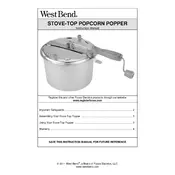
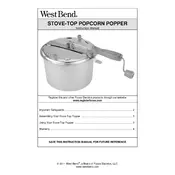
To clean the popcorn maker, unplug the unit and allow it to cool completely. Wipe the base with a damp cloth, and wash the cover and butter melter in warm, soapy water. Rinse and dry thoroughly before reassembling.
The recommended amount of popcorn kernels is 1/2 cup per batch to ensure optimal popping results without overloading the unit.
Ensure that you are using fresh, high-quality popcorn kernels. Preheat the unit for a few minutes before adding the kernels, and do not exceed the recommended amount.
Check that the unit is properly plugged into a working outlet. If it still doesn't turn on, examine the power cord for damage and ensure the switch is in the 'on' position.
Monitor the popping process closely and stop the machine once the popping slows to 2-3 seconds between pops. Use the recommended amount of oil and popcorn to prevent burning.
Yes, you can use the butter melter feature on top of the unit to add butter while the popcorn is popping. The heat from the popping process will melt the butter evenly over the popcorn.
Regularly inspect the unit for any signs of wear or damage, particularly the power cord and plug. Clean the unit after each use and ensure it is stored in a dry place.
Yes, you can use flavored oils in the popcorn maker. However, ensure the oil has a high smoke point to prevent burning and maintain the machine's performance.
After cleaning, ensure the popcorn maker is completely dry. Store it in a cool, dry place, preferably in its original packaging or a protective cover to avoid dust accumulation.
If a burning smell occurs, immediately turn off and unplug the unit. Allow it to cool down, then check for any burnt residues. Clean the unit thoroughly before the next use.