West Bend L5778WEB 41300 Instruction Manual
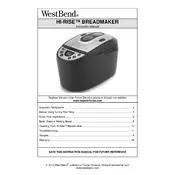
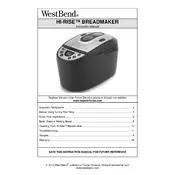
To start a basic bread cycle, first add ingredients in the order specified in your recipe. Close the lid, select the 'Basic' cycle on the control panel, and press the 'Start' button.
Ensure you are using fresh yeast and that the water temperature is correct. Check that the yeast does not come into direct contact with salt or sugar in the initial stages.
Remove the bread pan and kneading blade from the machine. Wash them with warm soapy water, rinse thoroughly, and dry completely before reassembling.
Store the breadmaker in a cool, dry place. Ensure it is unplugged and that all removable parts are clean and dry. Consider covering it to prevent dust accumulation.
Ensure you are using the correct flour type and measuring ingredients accurately. Additionally, check that the dough consistency is correct—neither too dry nor too wet.
Lightly grease the bread pan with oil or butter before adding the ingredients. Also, ensure the pan and kneading blade are clean and free from residue before use.
Regularly clean the exterior and interior of the machine, including the control panel. Check and clean the heating element area and ensure the kneading blade is free from dried dough.
Ensure the machine is plugged in, the power outlet is functional, and the lid is properly closed. Check the control panel for error messages and refer to the manual for guidance.
Yes, you can use gluten-free flour. Select the 'Gluten-Free' cycle, if available, or follow a specialized gluten-free recipe for best results.
Consult the user manual to identify the specific error code. Follow the recommended troubleshooting steps, which may include resetting the machine or checking ingredient quantities.