West Bend L5769 78822 Instruction Manual
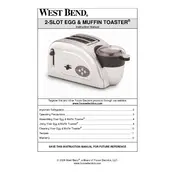
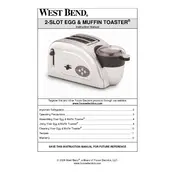
To clean the toaster, unplug it and let it cool down. Remove the crumb tray and wash it with warm, soapy water. Wipe the exterior with a damp cloth. Never immerse the toaster in water.
Ensure the toaster is properly plugged into a working outlet. Check the cord for any damage. If the problem persists, you may need to contact West Bend customer support for further assistance.
Adjust the browning control setting to a lower level and monitor the toasting process. Clean the crumb tray regularly to prevent burnt crumbs from affecting the toasting.
Yes, the West Bend L5769 78822 Toaster has extra-wide slots that accommodate thick slices of bread and bagels.
Ensure the toaster is clean and dry before storing. Wrap the cord around the base and store it in a dry place, away from direct sunlight and moisture.
The clicking sound is normal and is usually the thermostat cycling on and off to maintain the desired temperature.
The crumb tray does not need regular replacement unless it is damaged. Regular cleaning will ensure it lasts longer.
Yes, you can use the cancel button to stop the toasting cycle at any time.
Unplug the toaster and gently wiggle the lever to release it. Check if any bread pieces are blocking it and remove them carefully.
Ensure the bread slices are centered in the slots and not too thick. Regularly clean the toaster to prevent debris from affecting the heating elements.