West Bend L5768B TEM4500W Instruction Manual
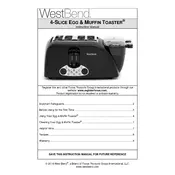
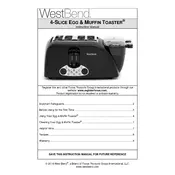
To clean the toaster, unplug it and let it cool down. Remove the crumb tray, empty it, and wash it with warm soapy water. Wipe the exterior with a damp cloth. Never immerse the toaster in water.
Ensure that the toaster is plugged in and the outlet is functioning. Check if the toaster's timer is set correctly and that no debris is blocking the heating elements. If issues persist, consult the user manual for troubleshooting tips or contact customer support.
Adjust the browning control to a lower setting. Make sure to monitor the toasting process initially to find the optimal setting for your preferred toast color.
Unplug the toaster and let it cool. Gently remove the bread using a wooden or plastic utensil to avoid damaging the heating elements or causing a short circuit. Never use metal utensils.
To use the bagel function, place the bagel halves in the slots with the cut side facing the center. Press the bagel button and select your desired browning level.
Regularly empty and clean the crumb tray. Wipe down the toaster's exterior and check the power cord for any damage. Regular maintenance ensures efficient operation and longevity of the appliance.
Yes, you can toast frozen bread. Use the defrost setting if available, which will extend the toasting time to ensure the bread is heated and toasted evenly.
Uneven toasting may occur due to crumbs or debris in the slots. Clean the toaster thoroughly. Also, ensure that the bread slices are of even thickness and placed centrally in the slots.
Using an extension cord is not recommended as it can lead to overheating and pose a safety risk. If necessary, use a heavy-duty extension cord rated for the appliance's power requirements.
Ensure the toaster is unplugged and completely cool. Wrap the cord neatly and store the toaster in a dry place, away from any potential water exposure. Avoid stacking heavy objects on top of it.