West Bend L5741 SHTR100 Instruction Manual
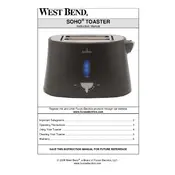
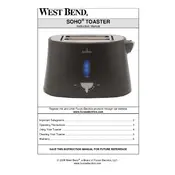
To clean your toaster, unplug it and allow it to cool. Remove the crumb tray and wash it with warm, soapy water. Wipe the exterior with a damp cloth. Do not immerse the toaster in water.
Ensure the toaster is plugged in and the power outlet is functional. Check for a blown fuse or tripped circuit breaker. If the problem persists, contact customer support.
Yes, you can toast frozen bread. Use the defrost function if available, or set the toaster to a higher browning level.
Uneven browning can be due to bread thickness or toaster settings. Try adjusting the browning level or centering the bread in the slots.
Ensure the crumb tray is regularly cleaned. Avoid using buttered bread or placing foreign objects in the toaster.
Store the toaster in a dry place, preferably covered, to prevent dust accumulation. Ensure it is unplugged when not in use.
The warranty period for the West Bend L5741 SHTR100 Toaster is typically one year from the date of purchase. Refer to the warranty card for specific details.
Yes, you can warm pastries using the toaster. Use a low setting and monitor closely to prevent burning.
Check if the toaster is plugged in and the power outlet is working. If the issue persists, it may require servicing. Contact customer support for assistance.
No, never insert metal objects into the toaster. Unplug the toaster and let it cool before gently shaking out the stuck bread.