West Bend L5731 SHHM100 Instruction Manual V2
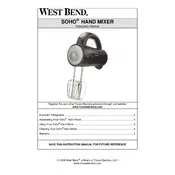
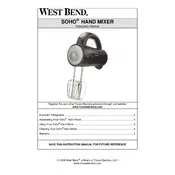
Ensure the mixer is unplugged. Attach the beaters or dough hooks by inserting them into the designated slots until they click into place. Always refer to the manual for detailed assembly instructions.
Check the power cord for any signs of damage. Ensure that the mixer is plugged into a functioning outlet. If the problem persists, consult the manual for troubleshooting steps or contact customer support.
Unplug the mixer before cleaning. Remove the beaters or dough hooks and wash them in warm, soapy water. Wipe the mixer body with a damp cloth. Do not immerse the mixer body in water.
Use low speeds for combining dry ingredients and high speeds for whipping cream or egg whites. Refer to the manual for specific speed recommendations for various recipes.
Do not operate the mixer continuously for more than 5 minutes. Allow it to cool down between uses, especially during heavy mixing tasks.
Ensure the mixer is unplugged. Gently try to remove them by twisting slightly. If they remain stuck, consult the manual or contact customer service for assistance.
Yes, the mixer is equipped with dough hooks suitable for light to medium dough. Avoid using the mixer for very heavy dough to prevent motor strain.
Unplug the mixer and clean it thoroughly. Store it in a dry place with the beaters or dough hooks detached. Wrap the cord loosely around the mixer to prevent damage.
Regularly check the power cord for wear and tear. Ensure the beaters and hooks are free from rust and damage. Periodically clean the mixer to keep it in optimal condition.
Turn off and unplug the mixer immediately. Check for any obstructions or improperly attached accessories. If the noise persists, consult the manual or contact customer support.