West Bend L5695 78122 Instruction Manual
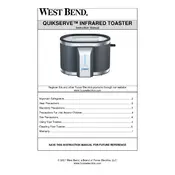
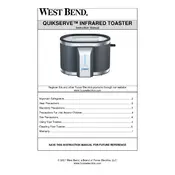
Unplug the toaster and let it cool. Remove the crumb tray, wash it with warm soapy water, and wipe the interior with a soft, damp cloth. Never immerse the toaster in water.
Ensure the toaster is plugged in and the outlet is functioning. Check the settings and adjust as needed. If the problem persists, consult the user manual or contact customer support.
Yes, the toaster has a setting for frozen items. Simply place the frozen bread in the slots and select the appropriate setting for even toasting.
Ensure the bread is centered in the slot and check that the toaster is on a level surface. Uneven browning may also occur if the toaster is set to a very low or high setting.
It is recommended to clean the crumb tray after every few uses to prevent build-up and ensure optimal performance.
If the toaster is new, a slight odor may occur initially. However, if the smell persists, check for crumbs or residue. If the issue continues, discontinue use and contact customer support.
Yes, the toaster can be used for pastries. It's recommended to use the pastry setting if available, or monitor closely to avoid burning.
Use the cancel function, typically marked as 'Cancel' or with a stop symbol, to stop the toasting cycle immediately.
Regularly clean the crumb tray and exterior, check for any cord damage, and ensure slots are free of debris. Periodic maintenance will prolong the life of the toaster.
Check if the toaster is plugged in properly and whether the outlet is working. If the lever still doesn't stay down, it may be a sign of a mechanical issue, and professional repair may be needed.