West Bend L5689A 41200 Instruction Manual
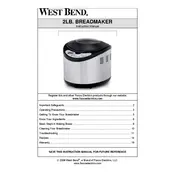
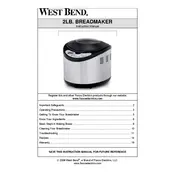
To start a basic bread cycle, first add your ingredients to the bread pan in the order listed in the recipe. Place the bread pan into the machine and close the lid. Select the 'Basic' setting on the control panel and press the 'Start' button. The machine will begin the kneading process.
Ensure that the breadmaker is properly plugged into a functioning power outlet. Check if the power cord is damaged. Make sure the bread pan is securely placed in the machine, and the lid is closed. If the issue persists, consult the troubleshooting section of the user manual.
To prevent sticking, ensure that the kneading blade and bread pan are clean and dry before use. You can also lightly coat the pan with a non-stick cooking spray or a small amount of oil before adding ingredients.
Bread sinking in the middle can be caused by using too much yeast or liquid, or by overproofing. Ensure that you are measuring ingredients accurately and following the recipe. Check that the yeast is fresh and the breadmaker is set to the correct program.
After unplugging the breadmaker, remove the bread pan and kneading blade. Wash them with warm soapy water and dry thoroughly. Use a damp cloth to wipe down the interior and exterior of the breadmaker. Avoid using abrasive cleaners or submerging the machine in water.
Refer to the user manual to identify the error code and follow the recommended steps to resolve it. Common solutions include checking ingredient measurements, ensuring all components are properly placed, and resetting the machine by unplugging it for a few minutes.
Yes, you can use gluten-free flour in your breadmaker. Ensure you select a recipe specifically designed for gluten-free bread, as it requires different ratios and ingredients compared to regular bread recipes.
Add nuts or fruits when the breadmaker beeps to indicate the 'add-in' stage, typically during the kneading process. This ensures they are evenly distributed throughout the dough without becoming too crushed.
A thick or hard crust can result from using too much sugar or baking at high temperatures. Try adjusting the sugar content or using a lighter crust setting if available. Ensure measurements are precise and consistent with the recipe.
Ensure the breadmaker is clean and dry before storing. Remove the bread pan and kneading blade, and store them separately. Keep the machine in a cool, dry place away from direct sunlight and moisture.