West Bend L5629A 56860 Instruction Manual
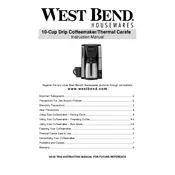
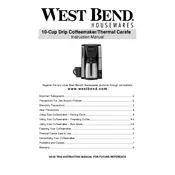
To clean the coffee maker, mix equal parts of water and white vinegar and run a brewing cycle. Rinse by running two cycles of clean water.
Check if the coffee maker is securely plugged in and if the outlet is functioning. If it still doesn't turn on, inspect the power cord for damage.
Ensure you are using the correct grind size and not overfilling the filter. Also, check that the filter basket is seated properly.
A slow brew can be due to mineral buildup. Run a descaling solution or a vinegar-water solution through the machine to clear deposits.
Press the 'Program' button until the display shows the timer icon. Use the hour and minute buttons to set your desired brew time.
Ensure the coffee maker is clean and dry before storing. Keep it in a cool, dry place away from direct sunlight or moisture.
Ensure you are using the right coffee-to-water ratio and that the coffee grounds are fresh. Also, check if the brew basket is clogged.
Yes, you can brew tea by placing tea bags in the brew basket. Ensure to clean the coffee maker thoroughly afterwards to remove any residual flavors.
The West Bend L5629A 56860 Coffee Maker uses standard basket-style paper filters or a permanent mesh filter.
Descale the coffee maker every 1-3 months, depending on the hardness of your water and frequency of use.