West Bend L5615A 54149 Instruction Manual
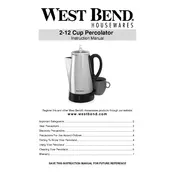
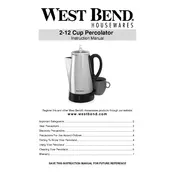
To clean the percolator, first ensure it is unplugged and cooled down. Remove the lid, basket, and stem. Wash these parts with warm soapy water and rinse thoroughly. Wipe the interior and exterior of the pot with a damp cloth. Reassemble the percolator once all parts are completely dry.
If the percolator doesn't start, ensure it is properly plugged into a working outlet. Check that all components are correctly assembled, and the lid is securely in place. If the issue persists, inspect the power cord for damage or try another outlet.
To prevent grounds in your coffee, ensure you are using a coarse grind. Make sure the filter basket is properly seated and not overloaded. Consider using a paper filter designed for percolators as an additional barrier.
For optimal taste, use one tablespoon of coarsely ground coffee per cup of water. Adjust to taste if you prefer stronger or weaker coffee.
To descale, fill the percolator with a mixture of equal parts water and white vinegar. Run a full brew cycle, then discard the solution. Rinse thoroughly by running two cycles with clean water.
Yes, you can brew tea in the percolator. Simply replace coffee grounds with loose tea leaves or tea bags in the basket, and follow the same brewing process. Adjust the amount of tea to your taste.
Check that all parts are properly assembled and the lid is securely closed. Inspect for any cracks or damage in the pot or components. If leaking persists, contact customer service for further assistance.
A full pot typically takes about 7 to 10 minutes to brew. The exact time may vary slightly depending on the amount of water and coffee used.
It is recommended to unplug the percolator when not in use to ensure safety and save energy.
The percolator will automatically stop percolating and switch to a keep-warm mode once the brewing cycle is complete. You may also notice a change in the sound as it finishes brewing.