West Bend L5559C 78012 Instruction Manual
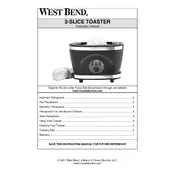
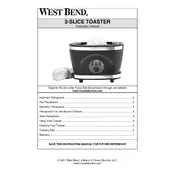
To clean the toaster, unplug it and allow it to cool. Remove the crumb tray, empty it, and wipe it with a damp cloth. For the exterior, use a soft cloth with mild detergent if necessary. Ensure all parts are dry before reassembling.
Check if the toaster is plugged into a working outlet. Inspect the power cord for damage. If the problem persists, consult the user manual or contact West Bend customer support for further assistance.
The browning control knob allows you to adjust the level of toasting. Rotate the knob to the desired setting, ranging from light to dark, before inserting your bread.
Yes, you can toast frozen bread. Use the defrost setting, if available, or increase the toasting time to ensure the bread is properly toasted.
The bagel setting toasts one side of the bagel while gently warming the other. Place the bagels with the cut side facing the heating elements for optimal results.
Ensure you are using slices that fit easily into the slots. Avoid using bread with toppings that can melt and stick. Use the high-lift lever to safely remove smaller pieces.
Regularly empty the crumb tray to prevent build-up. Wipe the exterior with a damp cloth as needed. Check the power cord for wear or damage periodically.
Unplug the toaster and inspect it for any plastic or other materials that may have accidentally fallen inside. If the smell persists, discontinue use and contact customer support.
No, do not use metal utensils to avoid electrical shock. Unplug the toaster and use non-metal utensils or the high-lift lever to safely remove the bread.
With proper care and maintenance, the toaster should last several years. Regular cleaning and cautious operation can extend its lifespan.