West Bend L5557C 82356 Instruction Manual
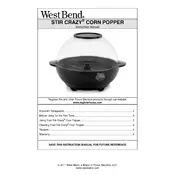
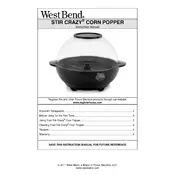
To clean the popcorn maker, unplug it and allow it to cool completely. Remove any unpopped kernels and excess oil. Wipe the popping surface with a damp cloth and mild detergent. Do not immerse the base in water.
Use the included measuring cup to add up to 1 cup of popcorn kernels for optimal results.
Ensure you are using fresh popcorn kernels and that the unit is preheated for a few minutes as per the user manual. Humid storage conditions can affect popping efficiency.
Yes, you can add oil to the popping plate before adding kernels. For butter, use the butter well on top of the cover to melt it while the popcorn pops, then drizzle over the finished popcorn.
If the unit overheats, unplug it immediately. Allow it to cool down completely before attempting to use it again. Make sure the popping plate is clean and unobstructed.
A slight amount of smoke may occur if excess oil is used. Ensure you are using the correct amount of oil and kernels. If smoke persists, check for oil residue on the heating element and clean if necessary.
Ensure the cover and butter well are securely in place to prevent popcorn from escaping. Using a bowl with higher sides can also help contain the popcorn.
Store popcorn kernels in an airtight container in a cool, dry place to maintain freshness and popping efficiency. Avoid humid environments.
The West Bend L5557C 82356 Popcorn Maker is designed for indoor use only. Using it outdoors can pose safety risks and affect performance.
First, unplug the unit and allow it to cool. Check for any obstructions or unpopped kernels blocking the stirring rod. If the issue persists, consult the user manual or contact customer support for assistance.