West Bend L5339 41083 Instruction Manual
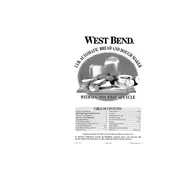
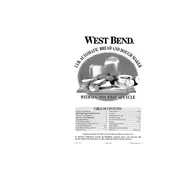
To clean your breadmaker, unplug the appliance and let it cool. Remove the bread pan and kneading blade, then wash them with warm soapy water. Wipe the interior and exterior with a damp cloth. Avoid using abrasive cleaners.
Ensure that you are using fresh yeast and measuring ingredients accurately. Check that the yeast has not come into contact with salt or water before mixing. Also, make sure the dough is not too dry or too wet.
Yes, you can use gluten-free flour. Use a recipe specifically designed for gluten-free baking to ensure proper texture and rising of the bread.
First, check if there is a power outage or if the unit is unplugged. If the problem persists, consult the troubleshooting section of the manual or contact customer support for further assistance.
Ensure that the kneading blade and bread pan are clean and dry before use. Lightly greasing the pan with oil or butter can also help prevent sticking.
Yes, some noise is normal as the machine kneads the dough. However, if you hear unusual sounds, check for any loose parts or debris in the machine.
To set a delayed start, add your ingredients, select your desired program, and then use the timer function to set the delay. Follow the instructions in the manual for exact timing settings.
Regularly clean the bread pan and kneading blade after each use. Check the power cord for any damage and ensure that the ventilation slots are not blocked by dust or debris.
Refer to the user manual to identify the error code. Common issues include overheating or a malfunctioning sensor. Reset the machine by unplugging it for several minutes, then try again.
Yes, the breadmaker can be used to make dough for pizza and pasta. Select the dough setting and follow a recipe suitable for the type of dough you are making.