West Bend L5203 41026 Instruction Manual
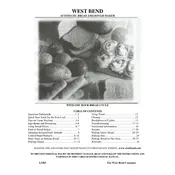
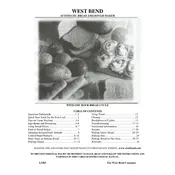
To set the timer, press the "Timer" button until the display shows the desired completion time, then press "Start" to begin the process.
Ensure you are using fresh yeast and that the water temperature is not too hot or cold. Also, check that the yeast is not in direct contact with salt before mixing.
After unplugging the breadmaker, remove the pan and kneading blade. Wash them with warm, soapy water, and wipe the interior with a damp cloth. Avoid immersing the unit in water.
Check for power interruptions and ensure the plug is secure. If the problem persists, refer to the troubleshooting section of the manual or contact customer support.
Yes, the breadmaker can handle gluten-free recipes. Make sure to follow a recipe specifically designed for gluten-free bread to achieve the best results.
Regularly clean the pan and paddle, inspect the power cord for damage, and store the unit in a dry place. Perform a deep cleaning every few uses to maintain performance.
Ensure the unit is plugged in and the lid is properly closed. Check that the program is set correctly and press "Start." If it still does not start, consult the manual or customer service.
Try selecting a lighter crust setting or reducing the baking time slightly. Make sure the ingredients are measured accurately as well.
No, the breadmaker does not have a pause feature. It is recommended to let the cycle complete once it has started to ensure proper baking.
The breadmaker can make a variety of breads including basic white, whole wheat, French, gluten-free, and even dough for pizza and rolls. Refer to the recipe book for more options.