West Bend L5005 41085Z Instruction Manual
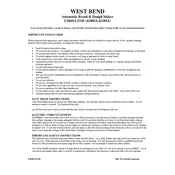
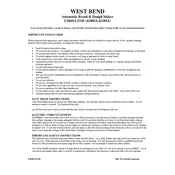
To clean the breadmaker, unplug the appliance and allow it to cool. Remove the bread pan and kneading blade. Wash them with warm, soapy water and dry thoroughly. Wipe the interior and exterior with a damp cloth. Do not immerse the breadmaker in water.
Ensure that you are using fresh yeast and that the ingredients are measured accurately. Check that the breadmaker is not placed in a cold or drafty area, as this can affect the rising process.
Make sure the kneading blade is properly installed and that the bread pan is clean and dry before adding ingredients. You can also lightly coat the pan with a non-stick cooking spray before use.
Check that the breadmaker is plugged in and the power outlet is functioning. Ensure that the lid is properly closed and the program has been selected. If the problem persists, refer to the user manual for further troubleshooting.
The general order is liquids first, followed by dry ingredients, and yeast last. This helps to ensure proper mixing and rising. Always refer to your specific recipe for guidance.
The West Bend L5005 41085Z Breadmaker typically has a crust color setting. Use the control panel to select your desired crust color before starting the baking process.
Yes, you can use gluten-free flour. It is recommended to follow a specific gluten-free bread recipe to ensure proper texture and taste, as gluten-free flour behaves differently from regular flour.
Ensure the breadmaker is clean and dry before storing. Store it in a cool, dry place away from direct sunlight. You can keep the power cord neatly wrapped and secured to prevent damage.
If the kneading blade is stuck, fill the pan with warm, soapy water and let it soak for a while. This should help loosen any dough residue. Gently wiggle the blade to remove it.
Run a simple test cycle with water and observe the mixing and kneading process. Listen for unusual noises and ensure the heating element is functioning. If issues persist, consult the user manual or contact customer support.