Volvo XC90 Traffic Information System 2013 Instruction Manual
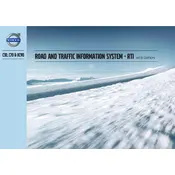
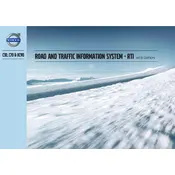
To update the maps on your Volvo XC90 2013, you need to visit the official Volvo website, download the latest map updates to a USB drive, and then connect the USB drive to your car's system to install the updates.
If the navigation system is not displaying the correct location, try restarting the system. If the problem persists, check the GPS signal and ensure that there are no obstructions. A system reset or a software update may also resolve the issue.
The 2013 Volvo XC90 navigation system does not natively support smartphone integration for map displays. However, you can connect your phone via Bluetooth for audio and call functionalities.
To troubleshoot a freezing or unresponsive navigation system, try turning the ignition off and then on again. If this doesn't work, a system reset through the settings menu might be necessary.
Yes, the Volvo XC90 2013 supports voice commands for navigation. You can press the voice control button on the steering wheel and follow the prompts to input destinations.
Regular maintenance includes ensuring software updates are installed and keeping the screen clean. Also, periodically check the system settings to optimize performance.
To reset the navigation system to factory settings, go to the settings menu, select 'System', and choose 'Reset to Factory Settings'. Confirm the action to complete the reset.
If the navigation system is not receiving traffic updates, check the system settings to ensure traffic information is enabled. Verify that your subscription is active and that the radio frequency is correctly set.
To improve GPS accuracy, make sure the system software is up-to-date, avoid obstructions near the GPS antenna, and ensure the vehicle is in an open area when initiating the GPS.
Check the audio settings on the navigation system to ensure the volume is turned up. Also, verify that the mute option is not activated. If issues persist, a system reset might be required.