Volvo S60 Sensus Navigation 2019 Instruction Manual
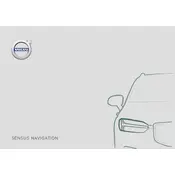
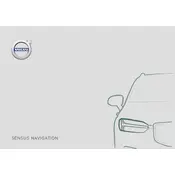
To update the maps, download the latest map software from the Volvo Cars website onto a USB drive. Insert the USB drive into the car's USB port and follow the on-screen instructions.
A blank screen can often be resolved by restarting the infotainment system. Hold down the home button for about 20 seconds until the screen reboots.
Press the voice control button on the steering wheel. Say "Navigate to" followed by the address or point of interest. The system will guide you through the process.
Perform a soft reset by holding down the power button on the center console for about 20 seconds. If the issue persists, contact a Volvo service center.
After entering a destination, tap on the star icon to save it as a favorite. You can access favorites from the navigation menu.
Yes, you can use Apple CarPlay or Android Auto to integrate your phone's GPS with the Sensus system. Connect your phone via USB and select the appropriate option on the screen.
While a navigation prompt is playing, use the volume control on the steering wheel or center console to adjust the volume.
Ensure that your Sensus Navigation system is connected to the internet via a mobile network or a Wi-Fi hotspot to receive real-time traffic updates.
Go to the settings menu, select "System," and then "Factory Reset." Confirm the reset to restore the system to its original settings. Note that this will erase all saved data.
On the navigation screen, tap the map settings icon and select either 2D or 3D view to change the map perspective.