Volvo S60 Cross Country Sensus Navigation 2016 Instruction Manual
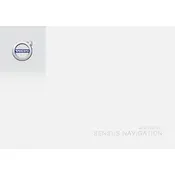
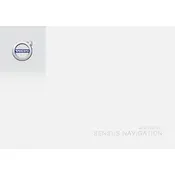
To update the maps, you need to download the latest map updates from the Volvo Cars website onto a USB drive and then insert it into the USB port in your vehicle. Follow the on-screen instructions to complete the update process.
If the navigation system is not responding, try resetting the system by holding down the power button for 10 seconds. If the issue persists, consider contacting a Volvo service center for further assistance.
To set a home location, go to the Navigation menu, select ‘Set Destination’, then ‘Set Home’. Enter your home address and save it as your home location for easy access.
Yes, the Sensus Navigation system supports voice commands. Simply press the voice button on the steering wheel and say your command, such as “Navigate to [destination]”.
To change the language, go to the main menu, select ‘Settings’, then ‘System Settings’, and choose the desired language from the list.
Yes, you can pair your smartphone via Bluetooth to access real-time traffic updates and other connected services provided by the Sensus Navigation system.
To perform a factory reset, go to ‘Settings’, select ‘System Settings’, and choose ‘Reset Factory Settings’. This will erase all personal data and restore default settings.
Ensure your vehicle is in an open area away from tall buildings or trees that might obstruct the GPS signal. If the problem continues, a system diagnostic at a Volvo service center might be necessary.
To save a destination, navigate to the desired location, select the location on the map, and choose ‘Add to Favorites’ from the options menu.
Yes, the Sensus Navigation system can be used offline with pre-downloaded maps, but some features like real-time traffic updates require an internet connection.