Volvo S80 Road And Traffic Information 2014 Instruction Manual
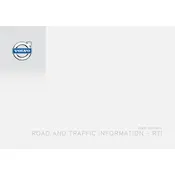
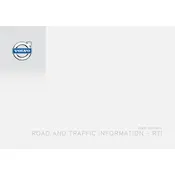
To update the maps on your Volvo S80 2014, visit the Volvo Cars website, download the latest map update to a USB drive, and insert the USB into your vehicle's USB port. Follow the on-screen instructions to complete the update.
First, ensure that the Traffic Information feature is enabled in the system settings. If it is enabled and still not working, check if your subscription is active and that your vehicle has a stable internet connection.
Yes, the Volvo S80 2014 navigation system supports voice commands. You can activate the voice control feature by pressing the voice button on the steering wheel and following the prompts.
You can reset the navigation system by turning off the vehicle and restarting it after a few minutes. If the issue persists, contact your Volvo dealer for further assistance.
Yes, you can set multiple destinations by using the 'Add Waypoint' feature in the navigation menu, allowing you to plan a route with several stops.
To change the language of the navigation system, go to the settings menu, select 'System Settings,' then choose 'Language,' and select your preferred language.
The system can provide alerts for traffic congestion, road closures, accidents, and weather conditions that may affect your route.
To enter a destination address, press the 'Nav' button, select 'Set Destination,' then enter the address using the on-screen keyboard. Confirm the address to start the navigation.
Yes, the system can provide alternate routes. After entering your destination, the system automatically calculates the fastest, shortest, and most eco-friendly routes for you to choose from.
To perform a system check, go to the navigation system's settings menu, select 'System Check,' and follow the on-screen instructions to diagnose any potential issues.