Volvo XC90 Road and Traffic Information 2014 Instruction Manual
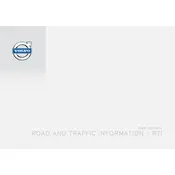
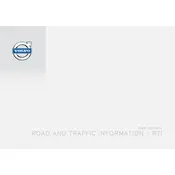
To update the road and traffic information, you need to access the Volvo Navigation System and check for available updates through the Sensus Connect feature. Updates can typically be downloaded and installed via a USB stick.
Ensure that the Traffic Information (RTTI) is enabled in the system settings. Check the radio and navigation settings, and verify that the vehicle is in an area covered by the service. Restart the system if necessary.
Yes, you can pair your smartphone with the Volvo XC90 via Bluetooth or USB to use internet-based services, which may enhance the road and traffic information with real-time data.
It is recommended to update the navigation system at least once a year to ensure you have the latest road and traffic information.
Yes, you can perform a soft reset by pressing and holding the power button on the infotainment system until it restarts. If the problem persists, a system update or professional service might be required.
The system offers real-time traffic updates, alternative route suggestions, estimated time of arrival adjustments, and warnings about road closures or incidents.
Yes, the system is designed to provide real-time updates while driving. However, it is important to use voice commands and avoid distractions to ensure safety.
Check if your vehicle has a stable internet connection. This might involve ensuring that your phone is properly connected via Bluetooth or USB and that your data plan is active. Restarting your phone and the car system can also help resolve connectivity issues.
The system can detect traffic congestion, road closures, construction zones, and accidents. It uses this data to provide alternative routes and estimated arrival times.
Yes, you can customize traffic alerts through the settings menu in the infotainment system to only receive alerts relevant to your route or preferences.