Volvo V40 Cross Country Sensus Navigation 2019 Instruction Manual
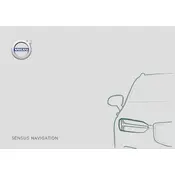
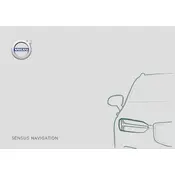
To update the maps, connect a USB drive to your computer, download the latest map updates from the Volvo Cars website, and transfer them onto the USB. Insert the USB into your car's USB port and follow the on-screen instructions to complete the update.
Inaccurate location could be due to GPS signal interference. Ensure that the GPS antenna is not obstructed and that the system software is up to date. A system restart may also resolve temporary glitches.
Yes, you can use voice commands to input a destination. Press the voice control button on the steering wheel and say "Navigate to [desired location]". Follow the prompts to confirm the destination.
If the screen freezes, try restarting the infotainment system by holding down the power button until the system reboots. If the issue persists, consult your Volvo dealer for further assistance.
To set a home address, go to the Navigation menu, select 'Set home', and enter your home address. This allows you to quickly navigate home by selecting the 'Home' option in the navigation menu.
Yes, the Sensus Navigation system can function offline, but you may not have access to real-time traffic updates and online services. Ensure your maps are updated for the best offline experience.
If the navigation system fails to start, check the vehicle's battery and fuses, as a power issue might be the cause. If everything appears normal, a system reset or software update may be necessary.
Yes, you can customize the map display settings by accessing the map settings menu. You can adjust the map view, display colors, and toggle features like traffic information and points of interest.
Regularly update the software and maps, ensure the GPS antenna is unobstructed, and periodically restart the system to maintain optimal performance. Also, avoid exposure to extreme temperatures.
To reset the system to factory settings, go to the Settings menu, select 'System', and choose 'Factory Reset'. Confirm the reset to restore the original settings. Note that this will erase all stored data.