Volvo V40 Cross Country Sensus Infotainment 2019 Instruction Manual
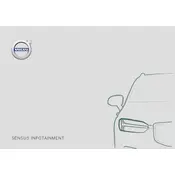
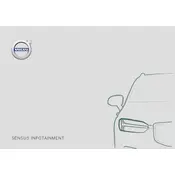
To connect your smartphone via Bluetooth, go to the Sensus Infotainment main menu, select 'Settings', then 'Communication', and 'Bluetooth'. Ensure Bluetooth is enabled on your phone, and it is discoverable. Select 'Add Phone' on the display, then choose your phone from the list and confirm the pairing code.
To update the navigation maps, download the latest map updates from the official Volvo support website onto a USB drive. Insert the USB drive into the car's USB port, and follow the on-screen instructions to complete the map update process.
If the system freezes, try performing a soft reset by holding down the 'Home' button on the center console for about 20 seconds until the screen turns off and restarts. If the issue persists, consult your Volvo dealer for further assistance.
To perform a factory reset, navigate to 'Settings' in the Sensus menu, then select 'System', and 'Factory Reset'. Confirm your selection to reset the system to its default settings. Note that this will erase all personal data.
Yes, you can customize the home screen by pressing and holding any of the app icons until they wiggle. Drag and drop the icons to rearrange them to your preference. Release the icon to set its new position.
To set up voice control, press the voice control button on the steering wheel. Follow the prompts on the display to calibrate the system by repeating phrases. Once set up, you can issue commands by pressing the voice control button again.
The Sensus Infotainment system supports a variety of audio formats, including MP3, WMA, AAC, and FLAC. Ensure your media files are in one of these formats for optimal playback.
To enable or disable traffic information, go to 'Settings' in the navigation menu, then select 'Traffic Information'. Toggle the feature on or off according to your preference. This feature provides real-time traffic updates.
Yes, the display brightness can be adjusted by navigating to 'Settings', then 'Display', and selecting 'Brightness'. Use the slider to set the desired brightness level.
To switch between media sources, press the 'Media' button on the center console. Use the touchscreen or the rotary knob to navigate through available sources such as FM, AM, Bluetooth, USB, and AUX.