Volvo S80 Traffic Information System 2012 Operating Manual
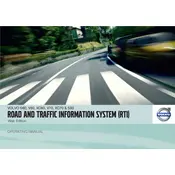
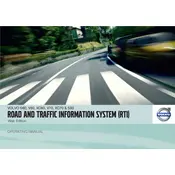
To update the map data, visit the official Volvo website to download the latest map update files onto a USB drive. Insert the USB drive into the car's USB port and follow the on-screen instructions to complete the update process.
Ensure that the traffic information service is activated and that your region is covered. Check the system settings to make sure that the traffic information option is enabled. If the problem persists, contact your dealer for further assistance.
Yes, the Volvo S80 Road and Traffic Information System supports voice commands. Activate the voice control by pressing the voice button on the steering wheel and follow the prompts to give navigation instructions or control other features.
To reset the navigation system, go to the settings menu and select 'System Reset'. Confirm your choice when prompted. This will restart the navigation system and may resolve any operational issues.
Ensure that the vehicle is in an open area away from tall buildings or heavy foliage that could obstruct the signal. If the issue persists, check that the GPS antenna is not damaged or obstructed. Consulting a Volvo service center may be necessary if the problem continues.
Access the navigation menu and select 'Points of Interest'. From there, you can add or remove categories and customize which POIs are displayed on the map.
Yes, you can connect your smartphone via Bluetooth or USB. However, the ability to use third-party navigation apps may depend on your phone's compatibility and the software version of the car's system.
Try restarting the system by turning the ignition off and back on. If the issue persists, perform a system reset from the settings menu. If problems continue, consult a Volvo service center.
Press the 'NAV' button, select 'Set Destination', and choose 'Enter Address'. Follow the prompts to input the destination manually using the on-screen keyboard.
Yes, the Volvo S80 allows you to view turn-by-turn navigation instructions on the instrument cluster. This feature can be enabled in the system settings under 'Display Options'.