Volvo V50 Traffic Information System 2011 Operating Manual
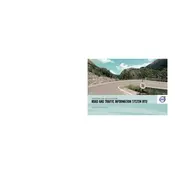
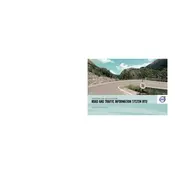
To update the maps, visit the official Volvo website to download the latest map updates. Follow the instructions provided to transfer the update to a USB drive, then connect the drive to the car's USB port and follow the on-screen prompts.
If the navigation system freezes, try restarting the system by turning off the vehicle and removing the key for a few minutes, then restart the engine. If the issue persists, a system reset or software update might be necessary.
Yes, the 2011 Volvo V50 navigation system supports voice command input for destinations. Ensure the voice control feature is activated and follow the voice prompts to input a destination.
To avoid toll roads, access the navigation settings, select route preferences, and enable the option to avoid toll roads. This setting will be applied to future route calculations.
Yes, you can use the navigation system while driving, but for safety reasons, it is recommended to input destinations while the vehicle is stationary. Utilize voice commands to minimize distractions.
To perform a factory reset, navigate to the system settings menu, find the reset option, and follow the prompts to restore the system to its original settings. Be aware that this will erase all saved data.
GPS signal issues can be caused by obstructions like tall buildings or parking garages. Ensure there is a clear view of the sky, and check for any system updates that may improve GPS performance.
Yes, you can connect your smartphone via Bluetooth to access additional features like hands-free calling and audio streaming. Compatibility may vary, so check your vehicle's manual for specific instructions.
To change the language, access the system settings menu, select language options, and choose your preferred language. The system will update the display and voice prompts accordingly.
If the touchscreen is unresponsive, try cleaning the screen with a soft cloth, ensuring there are no obstructions. If the problem continues, a system reset might be necessary.