Volvo V50 Traffic Information System 2009 Operating Manual
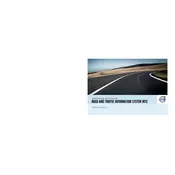
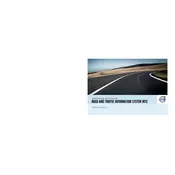
To update the maps, you will need to purchase the latest map DVD from a Volvo dealership or authorized retailer. Insert the DVD into the system, and follow the on-screen instructions to install the new maps.
Ensure that the GPS antenna is not obstructed and that the vehicle is in an open area. Check the system settings to verify that the GPS is enabled. If the problem persists, a system reset or professional diagnostic may be required.
To reset the navigation system, press and hold the power button for about 10 seconds until the system restarts. This may resolve minor software glitches.
Check the fuse related to the navigation system in the fuse box and replace it if necessary. If the fuse is intact, try restarting the system or consult a technician for further investigation.
Go to the system settings menu and select the language option. Choose your preferred language from the available list and confirm your selection.
Yes, the Volvo V50 2009 navigation system supports voice commands. Activate the voice control feature using the designated button on the steering wheel and speak your command clearly.
Calibrating the system typically involves driving the vehicle in an open area while the system automatically adjusts. Follow the on-screen prompts if calibration is required.
Ensure the maps are up-to-date and verify the destination address. Check for any road closures or detours that may affect route guidance. Consider resetting the system if issues continue.
Regularly update the maps and software, keep the system clean, and avoid exposure to extreme temperatures. Ensure the GPS antenna remains clear of obstructions for optimal signal reception.
Enable Bluetooth on your phone and search for available devices. Select the Volvo system from the list and enter the pairing code displayed on the system screen. Once paired, you can make hands-free calls.