Volvo S80 Traffic Information System 2009 Operating Manual
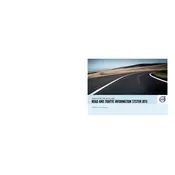
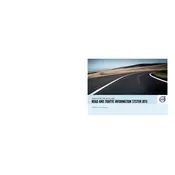
To reset the system, press and hold the 'Reset' button on the center console until the system restarts. Refer to the user manual for specific button location.
Ensure that the GPS antenna is unobstructed and has a clear view of the sky. If the issue persists, check for software updates or consult a dealer.
Map updates can be done via a USB drive. Download the latest maps from the Volvo website, transfer them to a USB, and follow the on-screen instructions to update.
Perform a soft reset by turning off the car and restarting it. If the problem continues, a system reset or software update may be needed.
Yes, you can customize display settings through the system's menu. Navigate to 'Settings' and adjust brightness, contrast, and other display options.
Enable Bluetooth on your smartphone and search for devices. Select your Volvo S80 from the list and confirm the pairing code on both devices.
Check that your system is connected to a data source. Ensure that your traffic subscription is active and the system is set to receive updates automatically.
Yes, the system supports voice commands. Press the voice control button on the steering wheel and speak your destination or command clearly.
Check the volume and audio settings first. Ensure that all cables and connections are secure. If the issue persists, consult with a Volvo technician.
Regular software updates and ensuring all components are clean and free of obstructions is recommended. Follow maintenance guidelines as per the user manual.