Volvo S60 Traffic Information System 2011 Operating Manual
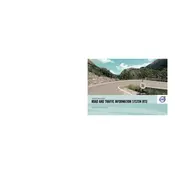
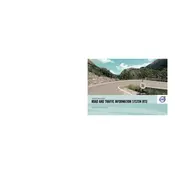
To update the system, you need to acquire the latest map data from the official Volvo website or a certified dealer. Follow the instructions provided to install the update, typically using a USB drive.
Ensure that the traffic information feature is enabled in the system settings. Check your subscription status and verify that the antenna connection is secure.
Yes, you can use voice commands to operate various functions. Refer to the user manual for the list of supported commands and ensure the voice control feature is activated.
Navigate to the system settings menu and select the option for system reset. Confirm your selection to restore the system to factory settings.
This could be due to obstructions such as tall buildings or tunnels. Ensure the GPS antenna is not obstructed and is functioning properly.
Select the destination input option on the main menu, then use the on-screen keyboard to enter the address. Follow the prompts to confirm and start navigation.
Regular updates to the map data are recommended. Additionally, check for software updates periodically to ensure optimal performance.
During navigation, use the volume control on the steering wheel or dashboard to adjust the prompt volume. Alternatively, access the settings menu to set the preferred volume level.
Try restarting the vehicle to reset the system. If the issue persists, consult a Volvo service center for diagnostic assistance.
Yes, you can customize the map display settings through the system menu. Options include changing the map view, adjusting zoom levels, and selecting points of interest to display.