Volvo S80 Traffic Information System 2011 Operating Manual
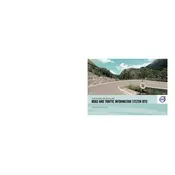
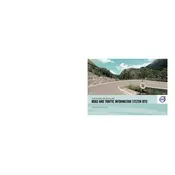
To update the maps, visit the Volvo Cars website, download the latest map data onto a USB drive, and insert it into the car's USB port. Follow the on-screen instructions to complete the update.
Ensure that the system is connected to a mobile network or paired with a compatible phone for data. Check that the traffic information service is activated in the settings menu.
To reset the system, hold down the power button for 10 seconds until the screen turns off and then back on. This soft reset should resolve temporary issues.
Check the fuse associated with the navigation system and replace it if necessary. If the issue persists, consult a Volvo service center for further diagnostics.
Yes, the Volvo S80 supports voice commands for navigation functions. Press the voice control button on the steering wheel and speak your command clearly.
Access the navigation menu, select 'Set Destination,' then 'Address,' and enter your home address. Save it as the home location for quick access.
While a navigation prompt is playing, use the volume control knob on the center console or steering wheel to adjust the volume to your preference.
The system allows you to search for various POIs such as gas stations, restaurants, parking facilities, and more. Access the POI menu for additional categories.
Go to the settings menu, select 'Language,' and choose your preferred language from the list. Restart the system to apply the change.
The system usually calibrates automatically. If needed, drive in a circle at a slow speed in an open area. Refer to the owner's manual for specific calibration instructions if issues persist.