Volvo S60 Twin Engine Sensus Navigation 2020 Instruction Manual
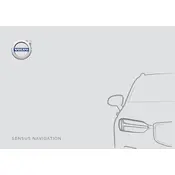
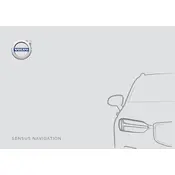
To update the Sensus Navigation system, download the latest map updates from the Volvo Cars Support website onto a USB drive. Insert the USB into the car's USB port and follow the on-screen instructions.
To reset the Sensus Navigation system, press and hold the home button on the center console for about 20 seconds until the system restarts.
Weak GPS signal may be due to obstructions like tall buildings, dense foliage, or being inside a parking structure. Ensure the GPS antenna is not obstructed, and check for any system updates.
Press the voice control button on the steering wheel and say "Navigate to [Destination]." Follow the prompts to confirm or modify the route.
Check if the map data is up-to-date and recalibrate the GPS if necessary. If problems persist, consult a Volvo dealer for further diagnostics.
Yes, the Sensus Navigation system can be used while driving, but it's recommended to enter destinations and make adjustments while the vehicle is stationary to ensure safety.
To cancel an ongoing route, press the "Cancel" button on the Sensus screen or use voice command by saying "Cancel route guidance."
Yes, you can avoid toll roads by selecting 'Settings' in the navigation menu, then choosing 'Route Options' and enabling 'Avoid Toll Roads'.
Go to the navigation menu, select 'Set Destination', then 'Add Favorite'. Enter your home or work address and save it for quick access in the future.
Regularly update the map software and ensure the system is running the latest firmware. Clean the display screen with a soft, dry cloth to maintain clarity and responsiveness.