Volvo S60 Recharge Sensus Navigation 2021 Instruction Manual
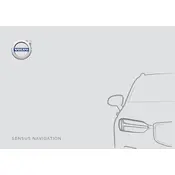
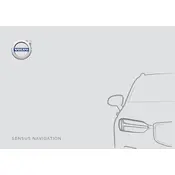
To update the maps on your Volvo S60 Recharge Sensus Navigation 2021, first download the latest map update from the Volvo Cars website onto a USB drive. Insert the USB drive into the car's USB port, then follow the on-screen instructions on the Sensus Navigation system to complete the update.
To set a destination using voice command, press the voice control button on the steering wheel and say "Navigate to [destination]". The system will prompt you to confirm the destination and then begin navigation.
If the Sensus Navigation system is not accurately showing your current location, try restarting the system by turning the vehicle off and then back on. If the problem persists, ensure that there are no obstructions to the GPS antenna and consider performing a map update.
To add a POI to your route, go to the navigation menu, select 'Add Stop', and then choose 'Points of Interest'. You can search for a specific POI or select from categories such as restaurants, gas stations, or attractions.
Yes, you can customize the map view by accessing the map settings in the navigation menu. Options include changing the map orientation, switching between 2D and 3D views, and adjusting the map color scheme.
If the system freezes or becomes unresponsive, perform a soft reset by holding down the home button on the center console for about 20 seconds. If the issue persists, contact a Volvo service center for further assistance.
Regularly check for and install map updates, ensure the software is up to date, and keep the GPS antenna area free from obstructions. It's also beneficial to occasionally clean the screen with a microfiber cloth.
Yes, the Sensus Navigation system includes a database of EV charging stations. You can search for nearby stations by selecting 'Points of Interest' and then choosing the 'Charging Stations' category.
To avoid toll roads or highways, go to the navigation settings and select 'Route Options'. From there, you can choose to avoid tolls, highways, or ferries in your route preferences.
To pair a smartphone, enable Bluetooth on your phone and the Sensus system. In the Sensus menu, select 'Phone', then 'Add Phone'. Choose your phone from the list and follow the prompts to complete the pairing process.