Volvo S60 Cross Country Sensus Navigation 2017 Instruction Manual
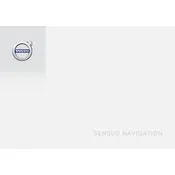
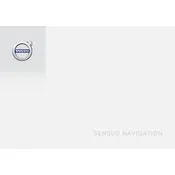
To update the Sensus Navigation system, download the latest maps from the Volvo Cars website onto a USB drive. Insert the USB into the car's port, then follow the on-screen instructions to complete the update.
To reset the system, press and hold the 'Home' button on the center console for about 20 seconds until the screen turns off and then restarts.
Ensure that the GPS antenna is not obstructed by any objects. If the problem persists, consult a Volvo dealer to check for any hardware-related issues.
Press the voice control button on the steering wheel and clearly state the command, such as "Navigate to [Address]." Follow the prompts to confirm your destination.
Yes, connect your smartphone via Bluetooth or USB, and use the Volvo On Call app to receive real-time traffic updates. Ensure that your data connection is enabled on your phone.
After selecting a location, choose 'Save as favorite' from the options menu on the navigation screen. Assign a name to the location for easy future access.
During an active route, use the volume control on the steering wheel or console to adjust the navigation instruction volume. This setting is saved automatically.
Go to Settings > System > Factory Reset. Confirm the reset when prompted. Note that this will erase all personal data and settings.
Ensure that your maps are up-to-date by checking for updates on the Volvo Cars website. If the issue persists, contact a Volvo service center for assistance.
Access the navigation menu, select Map Options, and choose between 2D, 3D, or North Up views to customize your map display.