Vizio E50x-E1 Installation Guide
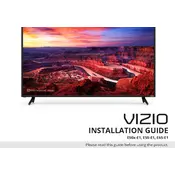
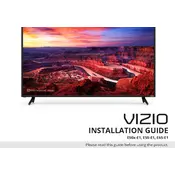
To set up your Vizio E50x-E1 TV, connect the power cord and press the power button on your remote. Follow the on-screen instructions to select your language, connect to Wi-Fi, and scan for channels.
Ensure your Wi-Fi network is working by checking other devices. Restart your router and TV. Check that you have entered the correct password and ensure the TV is within range of the router.
To update the firmware, press Menu on your remote, go to System, and then Check for Updates. If an update is available, follow the prompts to install it.
Check the connections to ensure cables are securely attached. Try using a different HDMI port or cable. If the issue persists, reset your TV to factory settings.
To perform a factory reset, press Menu on your remote, go to System, then Reset & Admin, and select Reset TV to Factory Defaults. Confirm your selection.
The Vizio E50x-E1 does not support Bluetooth audio output. Consider using a Bluetooth transmitter connected to the audio out port of the TV.
Press the Menu button on your remote, navigate to Picture, and adjust settings such as Brightness, Contrast, and Color. Use the Picture Mode to quickly set presets.
Check the batteries in the remote and replace them if necessary. Ensure there are no obstructions between the remote and the TV sensor. Try resetting the remote by removing the batteries and pressing each button.
Press the CC button on your remote. Alternatively, go to the Menu, select Channels, then Closed Captions, and choose your preferred caption style.
Check if the TV is muted or if the volume is set too low. Ensure that external devices are properly connected and configured. Check audio settings in the Menu and ensure speakers are set to 'On'.