Vizio VMB070 User Guide
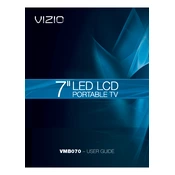
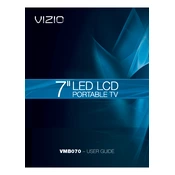
To connect your Vizio VMB070 TV to Wi-Fi, go to the TV's Menu, select 'Network', choose 'Wireless', and follow the on-screen instructions to connect to your Wi-Fi network.
If your Vizio VMB070 TV screen is black but you have sound, check the HDMI connections, try a different input source, or perform a power cycle by unplugging the TV for a few minutes.
To update the firmware, press the 'Menu' button on your remote, select 'System', then 'Check for Updates'. If an update is available, follow the prompts to install it.
If the remote control is not working, replace the batteries, ensure there are no obstructions between the remote and the TV, and try resetting the remote by removing the batteries and pressing each button once.
To perform a factory reset, press the 'Menu' button on your remote, navigate to 'System', select 'Reset & Admin', and choose 'Reset TV to Factory Defaults'. Confirm your selection to proceed.
Ensure that your antenna or cable is properly connected. Go to the TV's Menu, select 'Tuner', then 'Auto Channel Scan' to search for available channels.
Press the 'Menu' button on your remote, navigate to 'Picture Settings', and adjust aspects like brightness, contrast, and color to your preference.
This could be due to the 'Auto Power Off' feature. Check your settings under 'System' to disable it, or ensure that the power cable is securely connected.
To enable parental controls, press the 'Menu' button, go to 'Parental Controls', and set the desired restrictions using a PIN.
Check the volume level, ensure the TV is not muted, verify all cable connections, and make sure the correct audio output is selected in the settings.