Vivotek AT-CAB-002 Quick Installation Guide
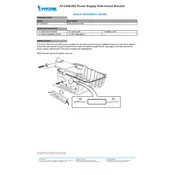
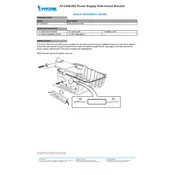
To install the Vivotek AT-CAB-002 Bracket onto a wall, first ensure the wall can support the weight of the bracket and the camera. Use the included screws and wall anchors for securing the bracket. Mark the drilling points using the bracket as a template, drill the holes, insert the anchors, and then secure the bracket with screws.
You will need a drill, screwdriver, pencil for marking, measuring tape, and a level to ensure the bracket is mounted straight.
To ensure secure mounting, use the appropriate screws and wall anchors for the wall type. Double-check that the bracket is level and tightly secured. If necessary, consult a professional for installation assistance.
Yes, the Vivotek AT-CAB-002 Bracket is designed for both indoor and outdoor use. It is built to withstand various weather conditions, but ensure all installation points are sealed properly to prevent water ingress.
To adjust the angle, loosen the adjustment screws on the bracket, set your desired angle, and then re-tighten the screws to secure the position.
If the bracket becomes loose, check all screws and anchors to ensure they are properly tightened. If necessary, replace any damaged hardware and reinforce the installation with additional or larger anchors.
Regularly inspect the bracket for signs of wear or damage, especially if installed outdoors. Clean it with a damp cloth to remove dust and debris. Ensure all screws remain tight and check for rust or corrosion in metal parts.
To remove the bracket, first detach the camera and any connected components. Then, unscrew the mounting screws and gently pull the bracket away from the wall. Patch and paint any holes left in the wall if desired.
The Vivotek AT-CAB-002 Bracket is compatible with most Vivotek cameras. However, it is recommended to check the specific camera model for compatibility details to ensure a proper fit.
To prevent tampering, install the bracket at a height that is difficult to reach without assistance. Consider using tamper-resistant screws and regularly check the installation for any signs of interference.