Vivotek AM-105 Quick Installation Guide
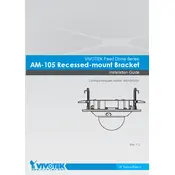
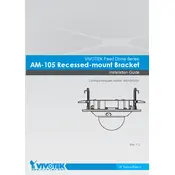
To install the Vivotek AM-105 Recessed Kit, first ensure you have the necessary tools, such as a drill and screwdriver. Follow the installation guide to cut the appropriate hole size in your ceiling, secure the mounting bracket, and fit the camera into the recessed kit. Ensure all screws are tightened and the camera is securely mounted.
If the camera does not fit properly, double-check the dimensions of the cut-out area and ensure that the mounting bracket is installed correctly. Refer to the installation manual to verify the correct model compatibility and adjust as necessary.
The Vivotek AM-105 Recessed Kit is designed for indoor use. If outdoor installation is necessary, ensure it is placed in a weather-protected area and consult with Vivotek for additional weatherproofing accessories or solutions.
First, check the network connection and ensure that the cables are properly connected. Verify that the camera is receiving power. If issues persist, restart the camera and check the network settings via the camera's interface.
Regular maintenance includes checking the physical condition of the installation, ensuring that no screws or mounts are loose, and cleaning the camera lens and housing to ensure clear video quality.
Yes, the camera angle can be adjusted post-installation. Refer to the camera's user manual for specific instructions on how to tilt or rotate the camera within the recessed mount.
If the video feed is blurry, clean the camera lens first. Adjust the focus settings via the camera's interface. If the problem persists, ensure the lens is not damaged and check the camera's image settings.
Yes, the recessed kit can be painted to match the ceiling. Use a spray paint suitable for metal and ensure the camera is removed or adequately protected during the painting process.
To replace a faulty camera, power down the device, remove it from the recessed kit by unscrewing the mounting screws, and replace it with a compatible camera model. Ensure all connections are secure and test the new camera.
Ensure the power is turned off during installation to avoid electrical hazards. Use a stable ladder and the appropriate tools. Follow all instructions in the manual and wear safety gear such as gloves and eye protection.