Vivotek AP-FIC-010A-015 Quick Installation Guide
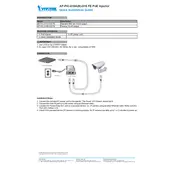
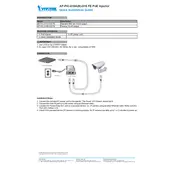
The Vivotek AP-FIC-010A-015 Injector provides a maximum power output of 15.4W, compliant with IEEE 802.3af PoE standards.
Ensure the injector is properly connected to a power source and the PoE device. Check the Ethernet cable for any damage and verify that the device is PoE compatible. If issues persist, try using a different port or resetting the injector.
The Vivotek AP-FIC-010A-015 Injector is designed for indoor use only. It should be installed in a dry, temperature-controlled environment to ensure optimal performance.
Regularly inspect the injector for dust accumulation and clean it using a dry cloth. Ensure ventilation openings are unobstructed and periodically check connections for any signs of wear or damage.
Yes, the Power LED indicator should be lit when the injector is connected to a power source, and the PoE LED should illuminate when a PoE device is connected and powered.
Ensure the injector is installed in a well-ventilated area, avoid overloading with non-PoE devices, and perform regular maintenance checks to prevent dust buildup and ensure stable connections.
The operating temperature range for the Vivotek AP-FIC-010A-015 Injector is 0°C to 40°C (32°F to 104°F). It is important to keep the device within this range for optimal performance.
No, daisy-chaining PoE injectors is not recommended as it can lead to power issues and is not supported by standard PoE specifications. Each PoE device should be connected to its own dedicated injector.
It is recommended to use Cat5e or higher category Ethernet cables for optimal performance and to ensure compliance with PoE standards.
To reset the injector, disconnect it from the power source, wait for about 10 seconds, and then reconnect it. This can help resolve minor issues by resetting the device's internal components.