Vivotek AM-21B Quick Installation Guide
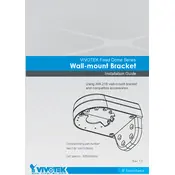
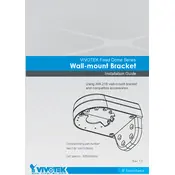
The Vivotek AM-21B Bracket is designed to support a maximum load of 3 kg.
To install the Vivotek AM-21B Bracket on a wall, use the provided screws and anchors. Ensure the wall surface is stable and capable of supporting the bracket and the camera.
You will need a drill, a screwdriver, a level, and a measuring tape for the installation of the Vivotek AM-21B Bracket.
Yes, the Vivotek AM-21B Bracket is suitable for outdoor use, as it is made from durable, weather-resistant materials.
Regularly check the bracket for any signs of rust or wear, especially if installed outdoors. Tighten any loose screws to ensure stability.
Check if all screws are tightened correctly and if the wall anchors are secure. Consider using stronger anchors if the wall material is weak.
The Vivotek AM-21B Bracket is compatible with most Vivotek dome cameras. Refer to the specific camera model's manual for compatibility details.
Yes, the bracket allows for some degree of angle adjustment. Ensure the screws are tightened after adjusting to maintain the desired position.
Use a rust-resistant spray paint to touch up any chipped areas to prevent rust and maintain the bracket's appearance.
Regularly inspect the bracket and its mounting. Use additional supports or weatherproof sealants if necessary to enhance stability.